Job Posting Instructions
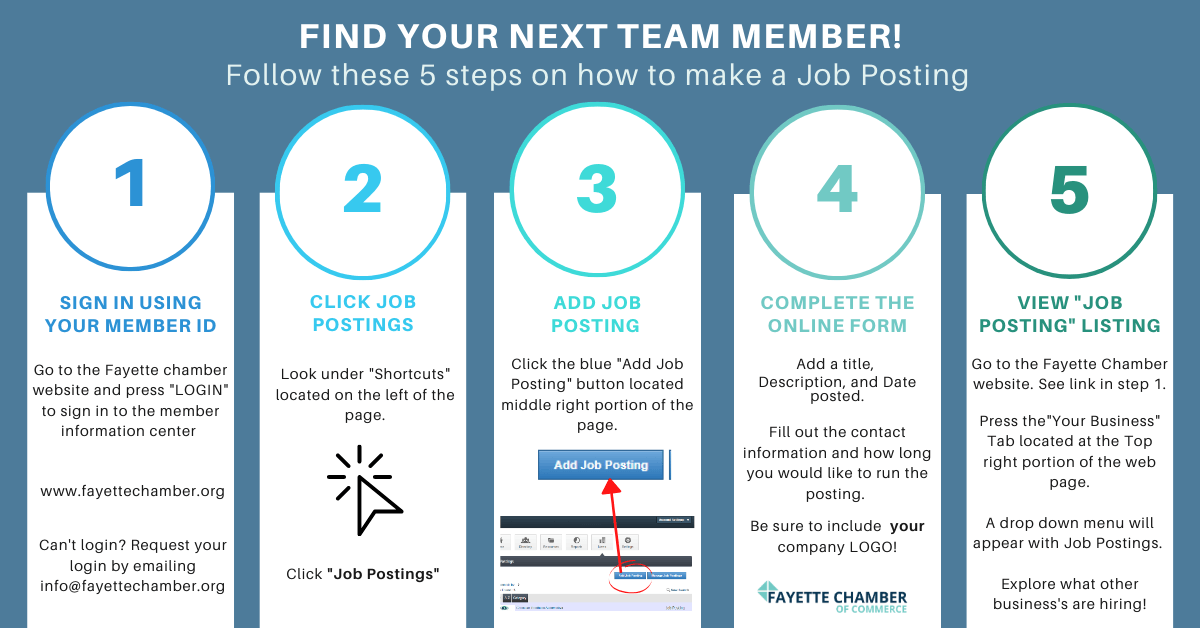
Instructions for posting your information:
- Log into Chamber Member Information Center (MIC). Members log in to their MIC from the Chamber website homepage. (Don't have a MIC login? You can create one on the login page. While you are in your profile, review your company description, your current business hours, your active reps, etc.)
- Select "Job Posting!" from the Shortcut menu on the left.
- Select "Job Posting" and add your information.
- Select "Submit for Approval"
- Staff will review each submission and reserves the right to make edits to spelling, grammar, etc. that would not affect the intent of the posting.
Helpful Tips:
- Upload your business’ logo so the community can quickly find you.
- Be able to include links for an easy member to member engagement.
- Don’t forget “keywords” that you want your business to be associated with to be visible to searchers.
Please note: Keywords need to be included in the title. The tagline and description are not included in a keyword search.
